
Ringer Toggle Widget for Droid by Rounded Labs is perfect for the homepage.
Install the widget on the home page and press the button to cycle between RING, VIBRATE, or SILENT.
Widget works better than an app because you can stay on the homepage.
Testing out the Motorola Droid X by Verizon. A Steve Garfield from Stevegarfield.com blog

Christmas Tree Shops' photo stand. Leaves room for the power cord on the bottom.
Christmas Tree Shops
www.christmastreeshops.com/
Locations
Connecticut
Delaware
Indiana
Kentucky
Maine
Maryland
Massachusetts
Michigan
New Hampshire
New Jersey
New York
Ohio
Pennsylvania
Rhode Island
Vermont
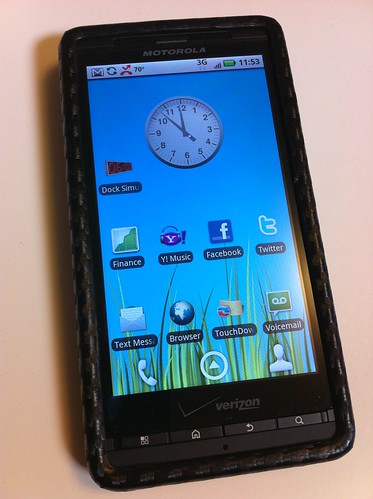
Thanks to Android's open ecosystem, the Droid X has countless options for customization -- a night and day change from a certain other popular smartphone platform. Much of the muscle comes from the ever-expanding Android Market, which features an uncensored and ever-expanding array of programs that let you make the most of your Android experience.Google Goggles and ShopSavvy look cool.
Here are 12 top-notch Droid X apps to help you get started.

My handset is not set to silent or vibrate, but my handset only vibrates now for incoming calls; I am trying to assign a ringtone to my handset, but it only vibrates.Ring. Ring. Ring.
If you activated either of your smart profile settings "Double tap to silence" or "Face down to vibrate" from the Sound and display settings menu, your audible ringtones might be come disabled and your handset will only vibrate.
This behavior will be corrected in an upcoming software release. If you activated the smart profile and your ringtones are no longer working, you can try this workaround or ultimately, you may will need to perform a factory data reset to clear your handset and restore factory defaut settings back to your phone.
First try a workaround before completing a factory data reset:
Make sure that the "Smart Profile: Face Down" feature is enabled.
Hold the phone face up in your palm.
Call yourself from another phone.
As the phone is vibrating, DO NOT ANSWER.
Still holding the phone, flip the phone face down as it vibrates.
Then, flip the phone back over so that it's facing up.
End the call from the phone you are calling from.
Leave phone face up and call yourself again. If it does not work on first attempt, try steps a few times before resetting the phone.
If the workaround did not restore your ringtone. Scroll down to bottom of FAQ for instructions on Factory Data Reset. The procedure will require you to sign back into Google and set-up your account over again. When your handset is back online, it is recommended to not activate the smart profile again until we have corrected the behavior.
...a solution that doesn't require a factory reset! And in fact, it's a lot easier than it may sound.This works. I tried it. I used a ruler on the bottom of the phone to get the face level.
With the phone in the bad state, non-ringing state
Get into another voice call. Call yourself from another phone if you need to, but you can do it on your next incoming call, too.
Answer the phone.
Trigger the proximity sensor by putting the X to your ear during in the call, or by covering the top right corner of the face of the phone with your hand. The phone face should go black. Once it has turned black, that's enough. It doesn't have to stay blacked out any longer.
Now, put the X on its back so that the TOP of the phone is level - the screen is level. That means you can't use the table and just lay the phone down, because the camera hump will keep the phone from being level on the front.
When you hit that "flat front" sweet spot, you will feel a short vibrator pulse. This means the ringer is back on. You can now end the call (from either side of the call).
Getting the phone level so you feel the vibration is actually pretty easy -- the phone is fairly forgiving. This is so easy that I'm tempted to actually use the Smart Profile feature. Especially since mine is not going into "no-ring" mode every time. For some reason it's working correctly more often than not.
Much easier than a factory reset. (But we're still going to fix it.)
